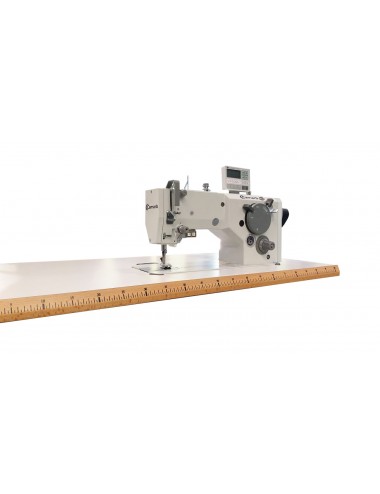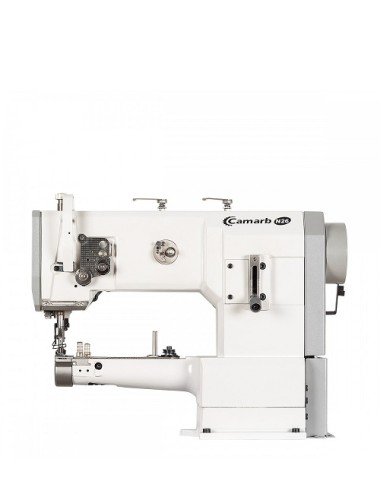Camarb N32-AIO-M
The CAMARB N32-ALL-IN-ONE-M (MECHANICAL) is a mechanical post bed sewing machine with servo motor integrated in the sewing head, with 2 needles, rotating feed dog, roller foot synchronized with the movement of the needle by means of bearings .
Thread trimming device, electric backtack and electric presser foot lift.