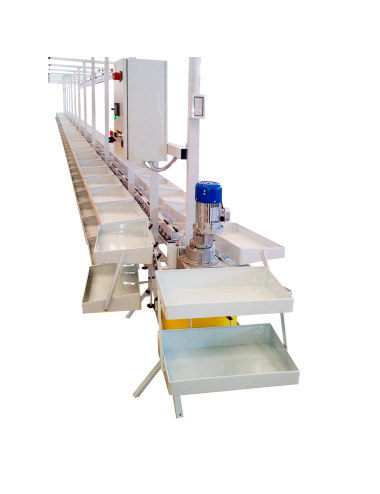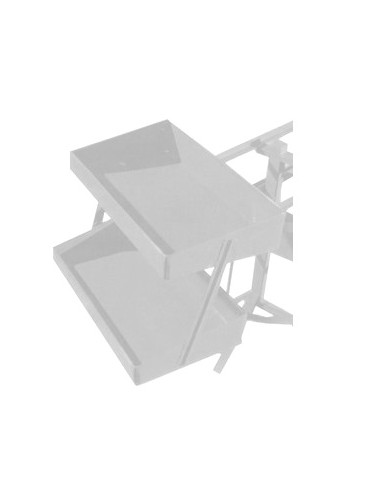Spare Parts Bramac BR-50
 INSTRUCTIONS
INSTRUCTIONS
- Before starting, we recommend the REGISTRATION
- Click inside the desired SECTION
- Select the spare part by clicking in the GREEN field
- Increase or decrease the quantity of the pieces in the "COMPONENTI LISTA / ICON
 IN THE UPPER LEFT"
IN THE UPPER LEFT" - To cancel a spare part code selected by mistake, click on the "X" in the "COMPONENTI LISTA / ICON
 IN THE UPPER LEFT"
IN THE UPPER LEFT" - After choosing the spare parts, click on "INVIA RICHIESTA / CHECKOUT"
- Click on "CHECK OUT" to complete the order