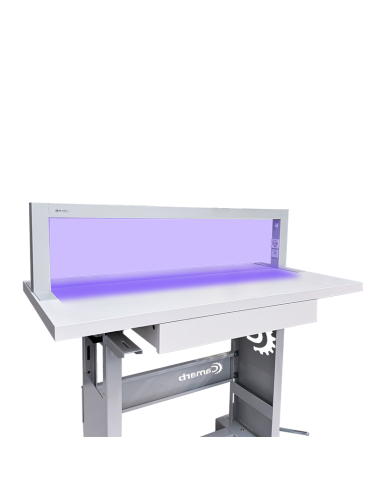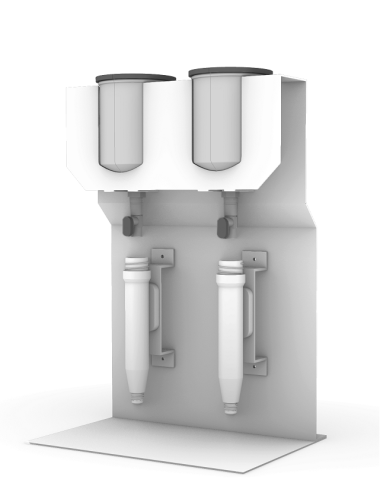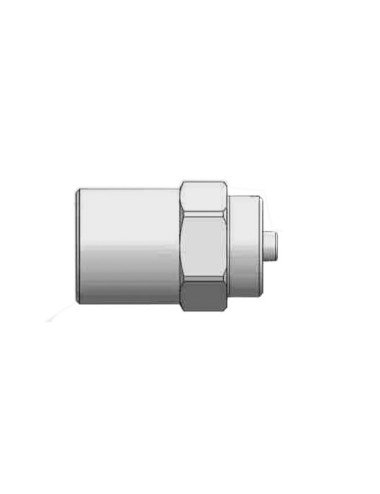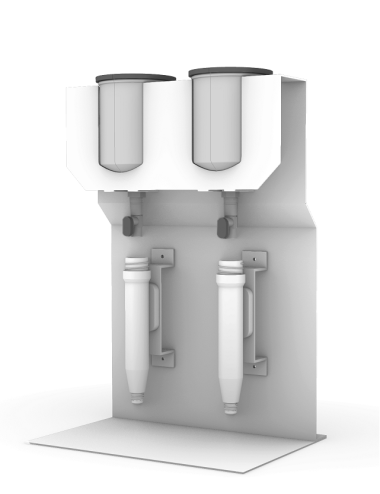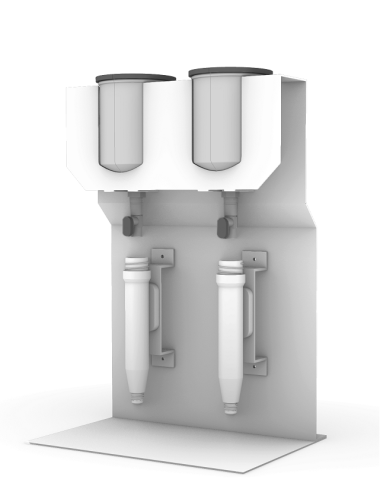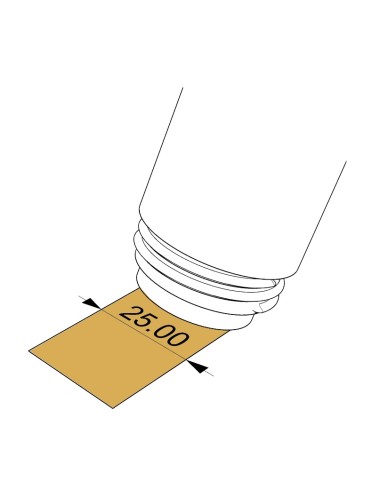Precision dispenser for SOLVENT-based glue with luer lock and brush of your choice of 4 mm - 6 mm - 8 mm - 10 mm.
The brushes applied to the B-Tube dispenser are made of synthetic fibers to guarantee a clean and precise flow on every type of material, they are long lasting and extremely easy to use.
They are connected to the dispenser via a luer lock nozzle with quick connection and, compared to round tip nozzles, they are suitable for repairs or work on sewn or pre-assembled shoes where the work area is narrow and difficult to access.
Thanks to the particular closing cap, the brushes do not dry out, remaining unchanged during work breaks and shift changes.
They can be cleaned with normal solvent.